Checking collet operations
- Go to the extras menu and select options. Change the user level from advanced user to service. The password is cpro. If cpro is not the password, you will need to update your CircuitPro software to the latest version. Close this window.
- Go to the machining menu and select service, then press the machine setup dialogue button. There at the top, you will see the big red stop field. Just underneath this, you will see the button for open/close clamp. It may say change clamp state.
- Open and close the collet while noting the time it takes for the collet to cycle. Do this many times. It should be around 5-6 seconds. We are looking to see if this is shorter than 4 seconds while opening or closing.
- Use caution when in the Protomat Machine Setup window. Changes within this section can cause problems.
Performing collet maintenance
Clean and lube the spindle. If necessary, remove the tool into the toolbox:


Note: The machine will now return the tool to the toolbox and return to the pause position.
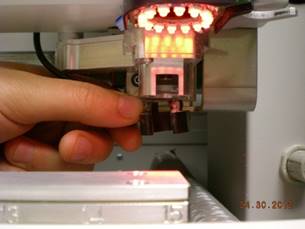


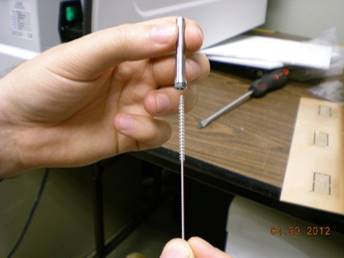
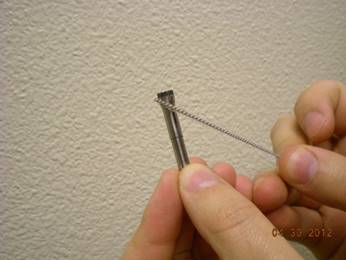


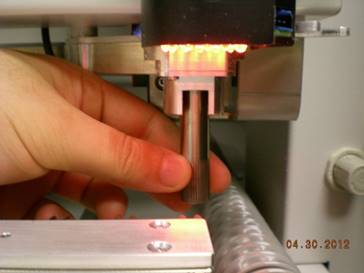
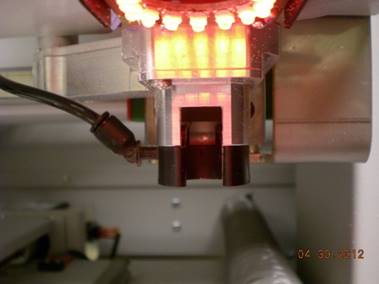
Acknowledgement:
Information and images provided by Tom Grassel LPKF Technical Support LPKF Laser & Electronics – North America 12555 SW Leveton Drive, Tualatin, OR 97062